Do you want to run another operating system in your computer, but don't want to create a dual-boot or repartition your hard disk? If you do, then you will need a virtual machine program. Basically virtual machine is a program which runs in your current operating system which can emulate a complete computer system so that another operating systems can run at the same time (Just like you have a computer inside a computer).
Virtual machine has many advantages, some of them are:
- It can run programs which are not supported by your primary operating system.
- You can safely test a program or code in your virtual operating system.
- Able to run more than one operating system at the same time without having another PC.
- Less hassle and less risk to your hard disk partitions.
The second one is very good for basic use, not very resource intensive but only support Windows OS and some Linux OS. It's called Virtual PC. The best thing is that Virtual PC is free for Windows users.
Note that virtual machine softwares are best run in a computer equipped with dual-core or multi CPUs. An Intel CPU with Virtualization Technology also proven to give better performance when running these softwares.
Here are some screenshots of both softwares:
 VMWare Workstation 6
VMWare Workstation 6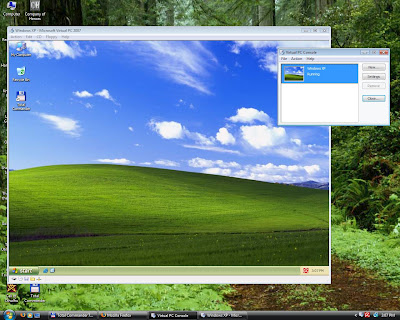 Microsoft Virtual PC 2007
Microsoft Virtual PC 2007Here's link for VMWare Workstation v6.0.3 build 80004 Full
http://rapidshare.com/files/100049249/VMwar3.Workstat1on.6.0.3.Bu1ld.8ooo4.part1.rar
http://rapidshare.com/files/100049358/VMwar3.Workstat1on.6.0.3.Bu1ld.8ooo4.part2.rar
http://rapidshare.com/files/100049514/VMwar3.Workstat1on.6.0.3.Bu1ld.8ooo4.part3.rar
http://rapidshare.com/files/100049089/VMwar3.Workstat1on.6.0.3.Bu1ld.8ooo4.part4.rar
And here's the link for Virtual PC 2007
http://www.microsoft.com/downloads/details.aspx?FamilyId=04D26402-3199-48A3-AFA2-2DC0B40A73B6&displaylang=en














No comments:
Post a Comment